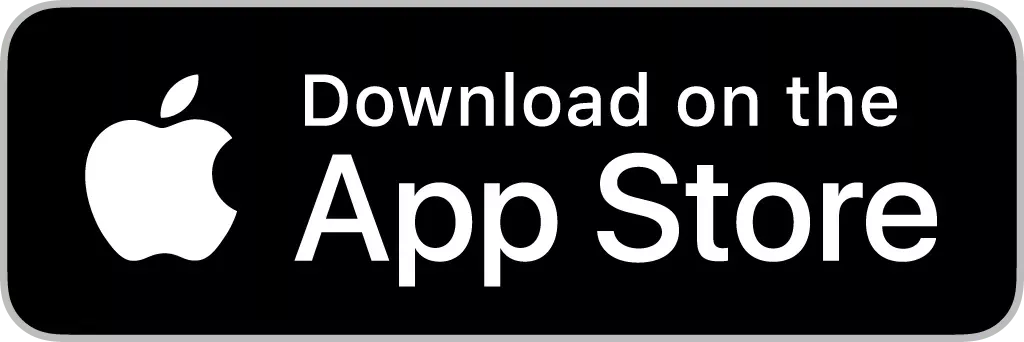Prepare yourself optimally
Don't forget your smartphone with the new Solar.start app, tablet or notebook, and the Torx 20 screwdriver in your toolbox. You will also need:
- Torque wrench
- Torque screwdriver
- Side cutter
- Needle-nose pliers
- Hexagon socket wrench set
- Socket wrench set
- Torx screwdriver set
- Phillips and slotted screwdriver set
- Multimeter
- Voltage tester
Note regarding LAN/WLAN connection with Windows 10: To enter the password in Windows
10, first activate the link: “Connect using a security key instead”. Only then is it possible to
establish a connection using the password printed on the rating plate on the
side of the inverter! In
the case of inverters with a rating plate that does not have a password
printed on it, the network security key “12345678” applies.
Additionally, we recommend you to take a look at our accessories & retrofit items list to be prepared for spontaneous changes at any time and flexibly.
SPD signaling
If a signaling of the SPD state is desired, a display can be realized quickly and easily with the help of the following instructions.
Monitoring
Fronius Solar.web is fully available as a desktop and app version for monitoring your Fronius Tauro inverters.
The new Solar.web app, you can already download on your smart device in the Apple App Store or Google Play Store!
For more information about Solar.web, click here.

 مصر
مصر  الأردن
الأردن  الكويت
الكويت  لبنان
لبنان  سلطنة عمان
سلطنة عمان  دولة قطر
دولة قطر  المملكة العربية السعودية
المملكة العربية السعودية  South Africa
South Africa  الإمارات العربية المتحدة
الإمارات العربية المتحدة  Australia
Australia  中國
中國  香港
香港  India
India  日本
日本  대한민국
대한민국  新加坡
新加坡  ประเทศไทย
ประเทศไทย  Österreich
Österreich  Česká republika
Česká republika  Danmark
Danmark  Eesti
Eesti  Finland
Finland  France
France  Deutschland
Deutschland  Ελλάδα
Ελλάδα  Italia
Italia  Magyarország
Magyarország  Nederland
Nederland  Norge
Norge  Polska
Polska  Portugal
Portugal  Schweiz
Schweiz  Slovensko
Slovensko  Slovenija
Slovenija  España
España  Sverige
Sverige  Türkiye
Türkiye  Україна
Україна  United Kingdom
United Kingdom  Argentina
Argentina  Brasil
Brasil  Canada
Canada  Chile
Chile  Colombia
Colombia  Costa Rica
Costa Rica  Ecuador
Ecuador  México
México  Panama
Panama  Peru
Peru  Uruquay
Uruquay  USA
USA  Venezuela
Venezuela 













 Fronius International GmbH
Fronius International GmbH